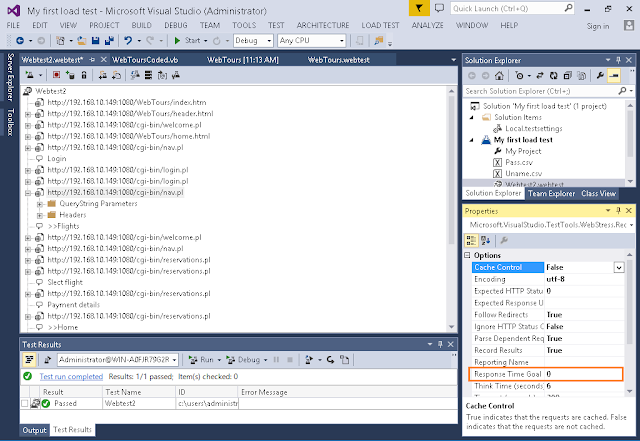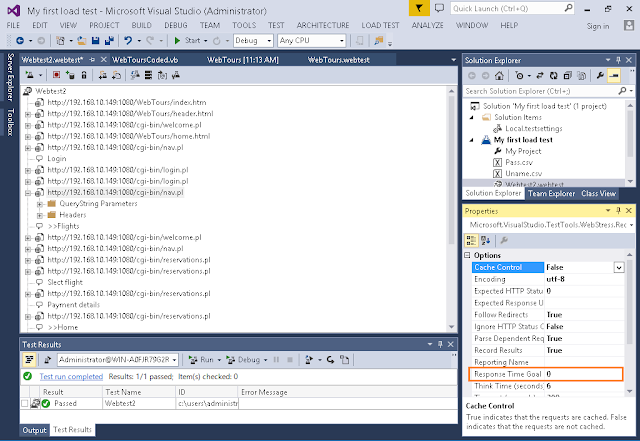Sl no.
|
Particulars
|
|
|
1
|
Please specify the type of application you wish to Performance test.
Eg: Web,
|
Type of mobile app
Web/Native/Hybrid
|
2
|
What are the supported Mobile Operating Systems? Please mention the
version of supported OS.
Eg: Android / iOS / Blackberry / Windows
|
3
|
In which technology/platform the application is developed?
E.g. Java, HTML5, J2EE, .Net, PHP
|
4
|
Specify the client to first server communication (protocol)
Eg:
o HTTPS
o Web Service
o Citrix
o Mobile Application – HTTP(s)
o Others – Please specify
|
5
|
Type of Web application (Browser based / Client Server / Others)
|
o If others, pls. specify:
|
o Application accessibility :
(Intranet / Internet / Both)
|
6
|
Application security feature: (Encryption/Signature/OTP/TFA/Others)
o If others, please specify
|
o Is the application end to end encrypted? (Client to server traffic
sent in encrypted format or plain text)
|
o Can the security feature be disabled during performance testing
activity?
|
7
|
Can same user login to the application from multiple mobile devices?
|
8
|
Will separate test environment be provided to do a performance test
run?
|
9
|
Please specify if there is any preference on Performance Testing
Tools.?
Eg: LoadRunner, Visual Studio, Jmeter
|
10
|
Do you allow usage of open source tools, if proved compatible with the
application?
E.g. Jmeter
|
11
|
Performance monitoring: During execution, can your Dev/IT team
continuously monitor the application servers?
|
12
|
What is the current project lead time for performance testing
activities?
I.e. starting and completion date
|
13
|
Is the functional testing completed? Are all functional testing
defects fixed?
|
14
|
Is there any known issue(s) in this application?
E.g.
o Memory lock
o Unexpected growth in daily visitors
o More response time which leads to time out error
|
15
|
Can the Load Injector machine(s) be placed in the same subnet as the
1st Tier of the application: (Yes / No)
o If No, pls. suggest an alternative to obtain a minimum of 100 Mbps
connectivity between the load injector & 1st Tier:
o If Yes, pls. specify whether load
injector m/c will be available 24 * 7
OR only for particular time period in the day:
|
|
|
16
|
Which data base is used?
E.g. Oracle, MySQL, SQL Server
|
17
|
Which Application server is running with the system?
E.g. Tomcat, IIS, WebSphere
|
18
|
How is the targeted application look like? (Please specify all servers
and network appliances configurations and their interaction mechanism)
o LAN/WAN details
o Terminal servers
o Bandwidth link
o Load Balancing techniques
o Batch Transactions
o Disaster recovery
|
19
|
Please spevify the Application Architecture : (2 Tier / 3 Tier / More
than 3 Tier)
|
o Pls. share the network architecture. This is required to understand
the application flow. If not possible (due to company policy), pls. share the
raw diagrammatic view of the application flow
|
o Type of servers involved (pls. give details with version): (eg. Web
-> IIS 6.0; App -> Web sphere app. server 6.1; Database -> Oracle 10g)
|
20
|
During Test execution will there be any type of firewall involved
between any tier (incl. client m/c & 1st Tier): (Yes / No)
|
21
|
Please specify availability of following team during performance
testing for any assistance required
o Application (including DB for creating Test data etc.)
o Network
o Any third-party support (if involved)
|
22
|
Is this application integrated with any third-party software? If yes,
will this be isolated during performance testing?
|
23
|
Arrangements for performance testing environment and its scale
compared to the Production Environment. (e.g 1/2 of Prod or 2/3 of Prod or if
1:1 is feasible?)
|
|
|
24
|
Please specify the type of performance testing you wish to conduct?
o Load Test – Normal and Peak load
o Stress Test
|
25
|
Please specify if anything other than load and stress is required.
o SOAK/Endurance
o Spike
|
26
|
What is the expected Peak/concurrent user load for testing?
|
27
|
"Business process (Scenario):
Number of critical business processes to be considered for performance testing.
(The number of processes needs to be identified based on 80 – 20 rule i.e.
using 20% of critical scenarios 80% of load needs to be stimulated)"
|
28
|
List out the scenarios considered for performance testing?
|
29
|
Is any File upload activity involved : (Yes / No)
|
30
|
If selected scenarios require some unique inputs then these should be
specified.
E.g. Credit Card, SSN etc.
|
31
|
What are the goals/SLA of the performance testing activity?
o Response Time (E.g. search should not take more than 3 seconds)
|
o User load (E.g. application should be able to handle 500 concurrent
users)
|
o Transaction Rate (E.g. application must be able to handle 50
transactions per second)
|
o Hardware Resource Utilization (E.g. CPU utilization on application
server should not exceed 70%)
|
o Pass percentage of scenarios
|
32
|
What is the expected throughput of the application?
E.g. 1000 Financial transaction per minute
|
33
|
User Roles involved:
o For the Key scenarios identified for testing, is any user role required
(Maker / Checker)?
o If user roles involved, then is Landing screen different for user roles?
|
34
|
Is it required to generate load from multiple geographical regions? If
yes, which?
|
35
|
If required, is it possible to create dummy data for testing directly
from backend?
(Yes / No)
|
36
|
If required, can the application be made available or accessed from
Testhouse for conducting a feasibility study or for a POC?
|
37
|
What is the preferred engagement model?
Onsite/Offshore/Hybrid (Onsire-Offshore)
|
38
|
Are there any time constraints for running the test?
E.g. the server can only be accessed outside business hours; server can only
be accesses from 7 pm – 8 am
|